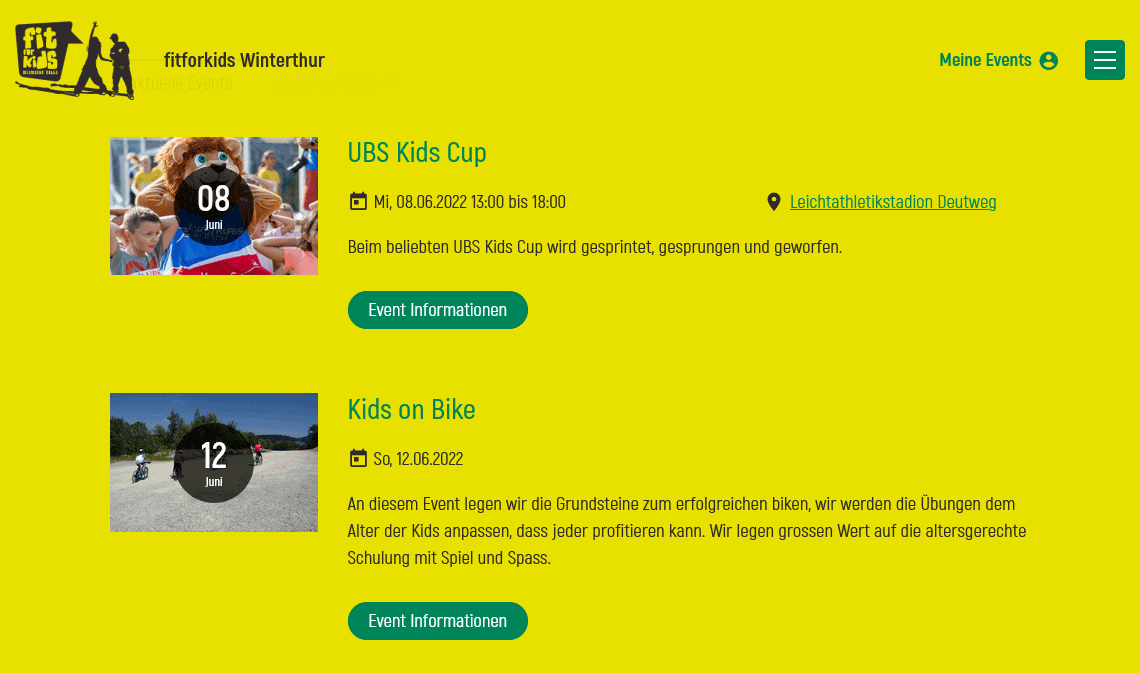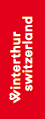Event Series
An event series brings together multiple events into a single event calendar. What is unique about event series is that even events from different EVAGIC customers can appear together in one calendar. But it’s best explained with two examples:
Example 1: Holiday Program
In a village, there is a football club, a handball club, and a gymnastics club. They want to create a “Holiday Program” for children during the autumn holidays, which the village children can register for.
One of the clubs now sets up the “Holiday Program” event series in EVAGIC. Once this series is active, the other clubs can attach their events to the “Holiday Program” series. In the event calendar of the “Holiday Program” series, all events from the three clubs now appear. The organiser of the event series can see the registration status for each event. They also have access to the registration data for all events that belong to the series. Additionally, points can be awarded for participation, and leaderboards can be created to show who participated the most.
The children in the village benefit from an event calendar where they can see all the activities of the holiday program
Example 2: Event Series of a Single Organiser
In general, every EVAGIC customer has access to an event calendar. For each event, it can be indicated whether it should appear in the calendar. However, some organisations find a single calendar is not sufficient. Perhaps because they organise many events and want to display them in different calendars. This can be solved through event series. Let’s assume an organisation wants to offer one event series for music lovers and another for sports enthusiasts. They can then create one series for music lovers and one for sports enthusiasts, and assign one or more events to each series.
Event series are also useful if you have events that should not be publicly advertised. For example, if an event is only for members of the organisation. You can then share the link to your series’ calendar only with the people who are welcome at your events.
Group Manager
If an event series has an active points system, these points can also be collected in groups. Groups are created and managed by group managers. To access group management, /g must be added to the URL of the event series calendar. The following video explains all of this in detail.