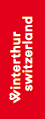Create a customised event website.
For each event, you can create a website. This website includes a homepage with the key event details and registrations. You can add custom elements. You can also create and add additional subpages.
Basic Settings
You can find the basic settings on the event dashboard. Your event website is created by default in your organisation’s colours. You can adjust these colours in the basic settings. You can also upload an event image. This image will appear small in the event calendar and large at the top of the event homepage. You can also set a contact for the event, which will be displayed on the event website.
Documents
Public event documents are displayed on the event website. For example, you can upload a tournament regulation or other documents that are important for anyone interested in the event.
Page Management
In the website settings box, there is a button “Manage Website.” Clicking this takes you to the website editor, where you can edit all the website content.